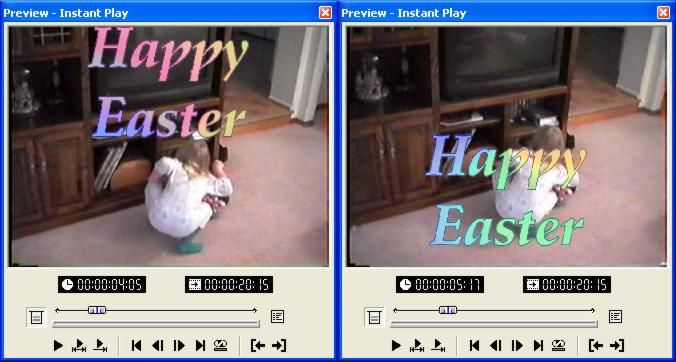MSP 7: Color Changing Scrolling Text
Posted: Thu Nov 02, 2006 4:58 pm
Author: Lewis
MediaStudio Pro 7.0: Color Changing Scrolling Text
Would you like to have your scrolling text change colors? This tutorial will show you how to insert a scrolling title with the individual letters of the text changing colors as it scroll from the bottom of the screen to the top.
Step-by-Step Instructions
1. Start a new or open an existing project and click the Insert Title Clip button. In this tutorial, I selected the SchneidlerAmaTBla font because it provides large thick letters. I also selected FLY under the Animation tab. See example below.
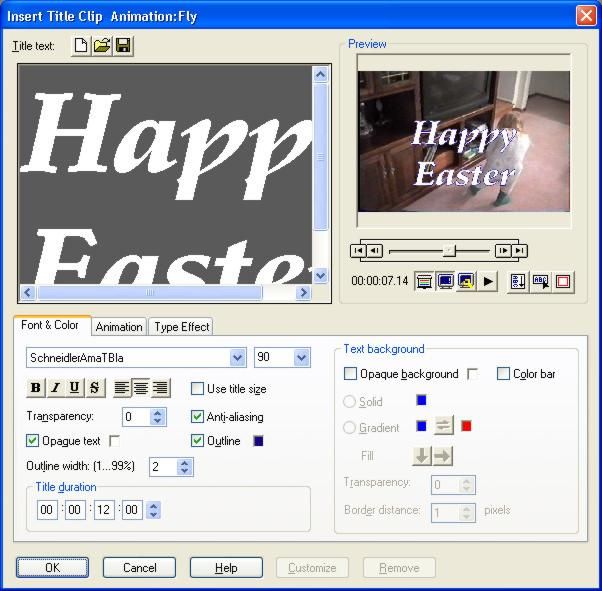
2. With your scrolling title inserted in the Overlay Track V1 and selected, right click and select Video Filters
3. In the Video Filters box select Animation Gradient and click the Add button. Click the Options button. See example below.
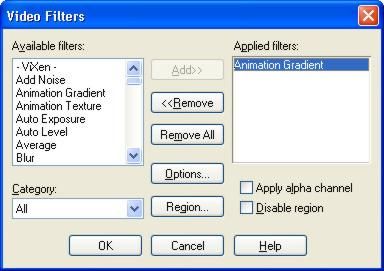
4. In the Animation Gradient box select Pattern and click the Palette Ramp to select the palette type. See example below.
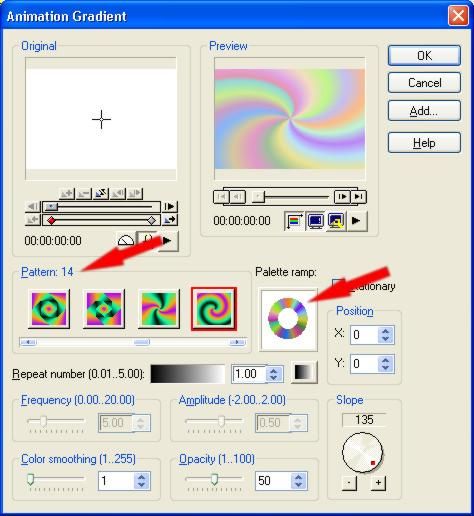
5. Click the Ok button in both the Animation Gradient and Video Filters boxes.
Previewing, as the text scrolls it changes colors. And that completes this tutorial. See example below.
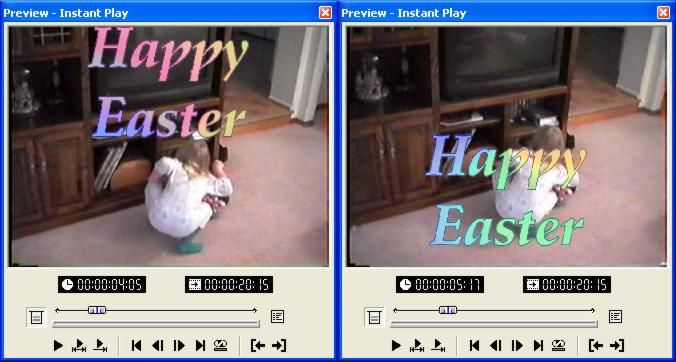
MediaStudio Pro 7.0: Color Changing Scrolling Text
Would you like to have your scrolling text change colors? This tutorial will show you how to insert a scrolling title with the individual letters of the text changing colors as it scroll from the bottom of the screen to the top.
Step-by-Step Instructions
1. Start a new or open an existing project and click the Insert Title Clip button. In this tutorial, I selected the SchneidlerAmaTBla font because it provides large thick letters. I also selected FLY under the Animation tab. See example below.
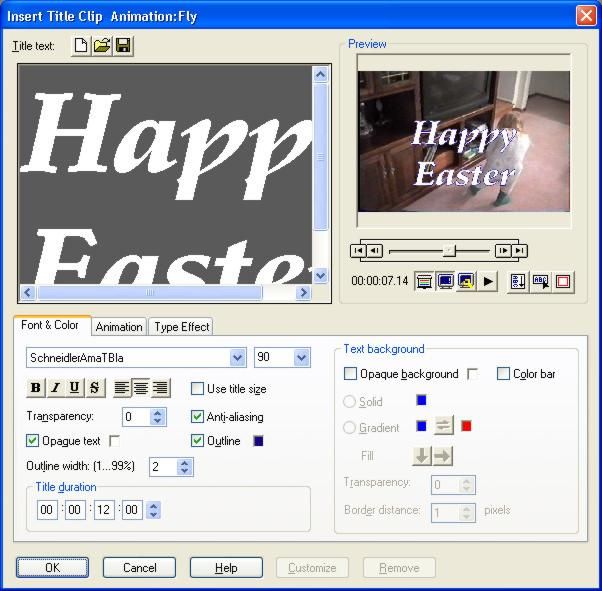
2. With your scrolling title inserted in the Overlay Track V1 and selected, right click and select Video Filters
3. In the Video Filters box select Animation Gradient and click the Add button. Click the Options button. See example below.
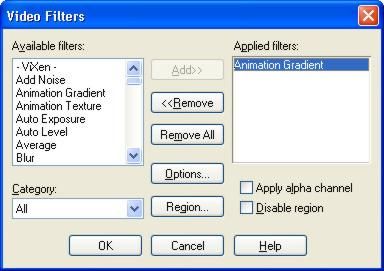
4. In the Animation Gradient box select Pattern and click the Palette Ramp to select the palette type. See example below.
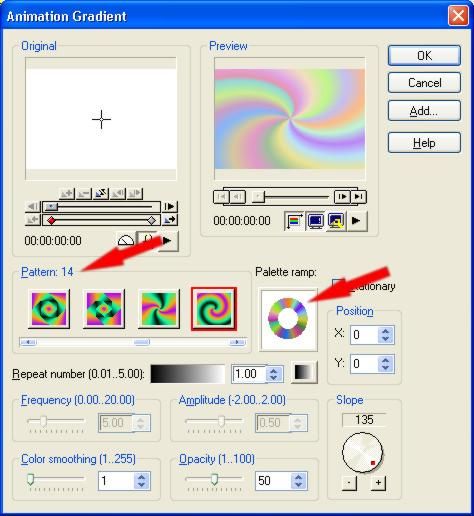
5. Click the Ok button in both the Animation Gradient and Video Filters boxes.
Previewing, as the text scrolls it changes colors. And that completes this tutorial. See example below.