Some reports and charts allow you to print boxes around information. The Border Style dialog lets you choose the format of these borders.
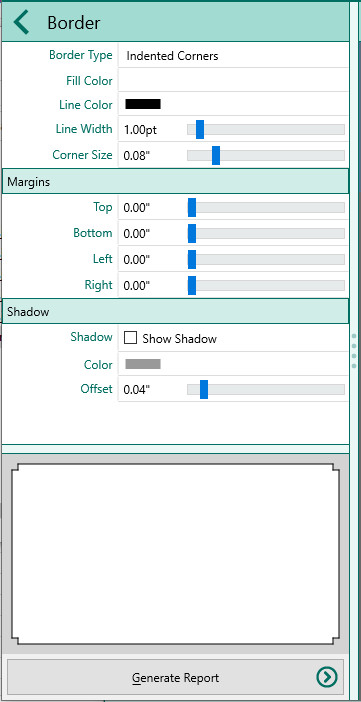
•Border Type – Choose the style of border from the list. The display to the right of the list will show you what the border will look like.
oNone
oSingle line
oDouble line
oRounded corners
oIndented corners
oFancy frame 1
oFancy frame 2
oCorners only
oDouble corners
oHorizontal lines
oVertical lines
•Fill color – Click this button to select the color for the inside of the box.
•Line color – Click this button to select the line color for the box.
•Line width - Select the width of the box border
•Corner Size - Choose the amount of rounding for rounded corners
•Margins - Select the margins around the border
•Shadow – Mark this checkbox if you want the border to have a drop shadow.
•Color – Select the color for the shadow.
•Offset – Select an offset for the shadow