MediaStudio Pro 7.0: Fade to White Transition
Tired of the fade to black transition? Would you like to have fade to white transition, commonly used on HBO ix Feet Under? This tutorial will show you how to create a fade to white transition.
Step-by-Step Instructions
1. Start a new or open an existing project. Click on nsert Color Clip? Set duration to about one second and set color to white. See example below.
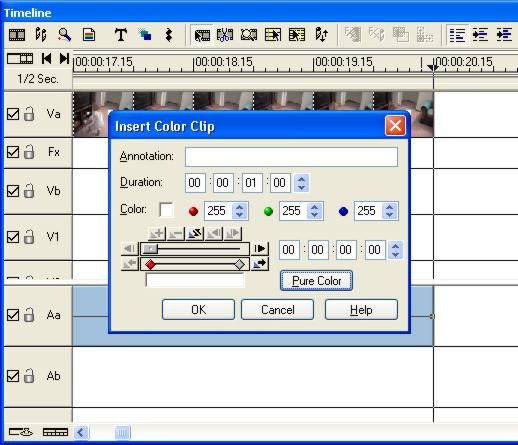
2. Insert the white color clip in a video track Vb so the end aligns with the end of the video in Va. See example below.
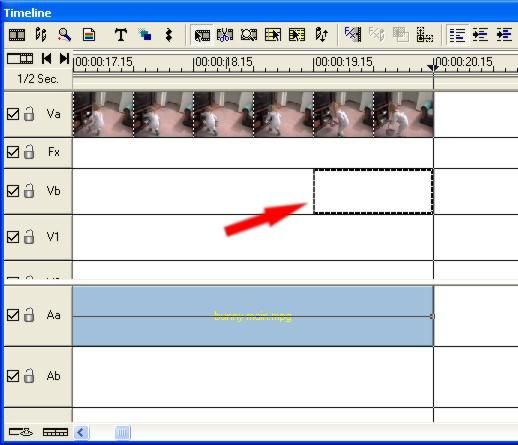
3. Drag the Crossfade Transition to the effects track. See example below.
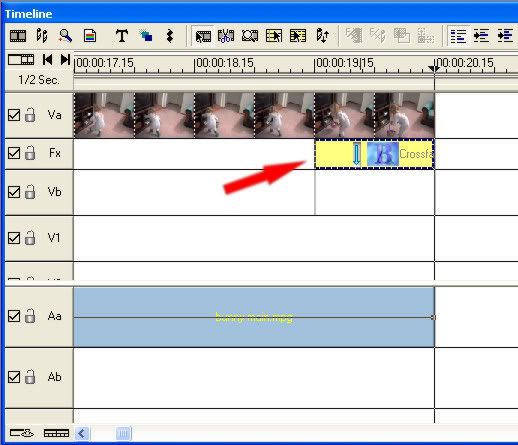
Previewing, you will see your video fade to white. And that completes this tutorial. See example below.
